Having recently used it to in the completion of a project, I’d like to share some thoughts on the latest sequel in the legacy of this ever-popular IDE, Macromedia Dreamweaver 8 (aka. Adobe Studio 8, Dreamweaver 8– the web development tool of the newest Adobe Studio).
Why provide commentary about the ol’ Weaver anyway? it’s not an approach i usually take on when i’m down to the nitty gritty in such a project– especially one which i consider as important as I do this one, but i’m using Dreamweaver8 to manage this time because it’s a ColdFusion web application project… in case of anyone being interested in yet another opinion on Dreamweaver’s latest incarnation– along with a bit of commentary about its CFML features, then settle in and learnwhy i’ve decided to use it this go-round
I was first exposed to DW 8 at my place of employ. Funny thing about Dreamweaver 8– it is almost identical in every way to Dreamweaver 7 — aka Dreamweaver MX 2004. confused? then let me just say that there’s definitely a more noticeable difference between DW MX and DW MX 2004 than there are between v.8.0 and MX 2004. The changes– not necessarily as visible to the naked eye are enhancements to make the programmer in the house feel a little bit more comfortable.
“…
1) Convenience and Haste: of the many faces it tries to don, DW’s schizophrenic coding window is getting better– now w/ code folding! (woohoo!) albeit a very “look kids, this is what code folding looks like!” version, but at least it helps the eyes a bit.
2) Faster Debugging: DW enables interaction between the developer, his code, MS Access, and the CFMX App Server– such that code tweaking can be tested w/out running the script itself….”
either i’m getting really lazy in my old age, or DW has come a long way toward a one-size-fits-all producet– a truly Integrated Development Environment. I must admit, as long as you don’t let it write your code FOR you, and you maintain control over the FTP stuff (i.e. i hate the synch and check in features– i find it only more difficult to keep track of a project that way!), the long-time developing, DreamWeaver is finally not too bad a tool– if you had to have one, and only one piece of development software. too expensive though, for what you can get outside of the mainstream market.
update:
having since worked with CFEclipse for coldfusion development, i’ll have to say that, for the money, CFEclipse, Filezilla, and (as much as i dislike the interface) the GIMP can probably pump out the same web site, in the same amount of time— and all of those that i’ve just mentioned here are 100% free of charge to download. so, if you wanna be a dreamweaver owner, check out CFEclipse before you go and spend all of that money. NOTE: Eclipse is NOT an easy application to get working well on Windows, from my experience. If you’re using Linux, however, then you should have no reservations– just let the RPM’s do the dirty work.
i hope this was useful to someone! cheers! and congratulations to the folks at Macromedia– they should be proud of their achievement w/ DreamWeaver.

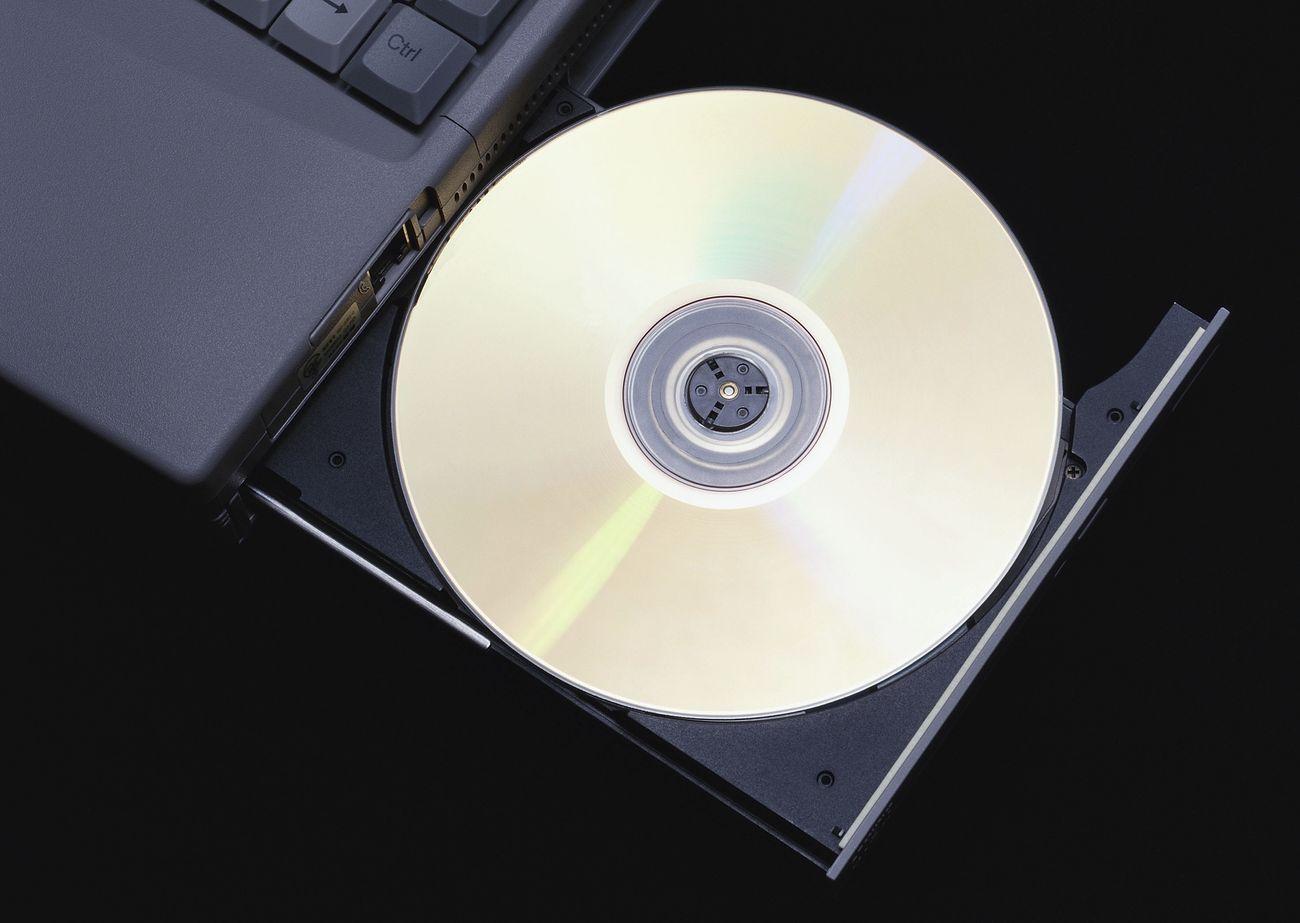

Leave a Reply