[ Related reading: Essential Web Development Software ]
I do not claim to be an expert in this department. I’m old-school, so the viewpoint you get here is more that of some guy who has been using the internet since 1995, and working with computers since long before that.
For the past several years, most of the desktop PC work I’d done at home had been on a Linux system. I just stopped caring about Windows, and Windows apps because I was busy doing whatever else I was doing. I’m not sure why I took a break from it for so long.
I want to share some recommended software for [ mostly MS Windows ] desktop productivity and project management based on my experience with apps in an office setting where Administrative Personnel expect an Agent to be proficient in software, and efficient in delivery.
- Application Launchers (3rd Party)
-
- Listary
-
Listary is the most fancy of the Microsoft Windows Application launchers listed here! See what the Listary Discussion Group is saying.
After about a year of use with Listary installed along with Launchy, my verdict is as follows: I’ve used Launchy for several years, and I like the way it’s catalog is easily customized, and its easy to understand what the instructions mean (the folders and objects it maintains as items for launching). I’d hate to lose that option, but if I had to have one, I’d probably select Listary because I do like the way it integrates with the system file explorer, adding the convenience of the indexed search for paths when creating project folders etc.
- Launchy
-
Cross-platform utility designed to help you forget about your start menu, the icons on your desktop, and even your file manager.
Launchy indexes the programs in your start menu and can launch your documents, project files, folders, and bookmarks with just a few keystrokes!
- KeyBreeze
-
- Open files, folders, and websites.
- Search your computer.
- Search websites.
- Paste custom text into text fields.
- Create sticky notes and set reminders.
- Control windows on your screen.
- Perform multiline calculations.
- Automate mouse clicks and keystrokes.
- TinyTask
-
Visit TinyTask.net and grab this app for Windows. It records your keystrokes and mouse clicks and will automate some tasks for you!
- CherryTree: Organize Your Ideas – Simple Advanced Hierarchical Desktop Note Management
- This isn’t the first software of this type that I’ve used, but in my experience so far, it’s the best. It easily became my favorite. It’s a no cost software, and it allows you to customize everything!
If you need a way to track projects, take notes during course work, or basically anything that you can think of that you want to remember with text, code, and screenshots and more, look no further than the cross-platform, desktop notes hierarchy software, CherryTree. Plus, Giuseppe the developer is a cool guy and he wants to make your life better with this software, so there’s that as well!
Don’t hesitate. Check it out now and get organized! Check yourself, before you wreck yourself!
- CopyQ
- One of the best things about CherryTree (described above) and CopyQ is that they’re both cross-platform. That means, if you like using it on your Windows system, you can still like using it on your Linux system without a hitch!. Have a look at the powerful features available in CopyQ clipboard manager.
- Project Management – Kanban Boards
- Track Your or your team’s project progress in free SAAS services like Trello, Monday.com, Clickup, Zoho and other Kanban Board Project Organization Tools. As of this day in 2022, there certainly is no shortage of options. Find one you like, and stick with it. I tried several. Some of them only let you manage one or two so-called projects. Zoho is one of the nicer Kanban board type project management solutions I’ve tried, as one of my clients used the paid Enterprise version, so I know what it can do, but their free offering limits you to one project, so it’s of little practical use in my opinion.
I went with Clickup.com but I intend to investigate Trello.com as it seems many software and web apps are integrating Trello into their client account service options (e.g. SEMRush offers to export data to your Trello account). Check it out – you may already have it if you have Atlassian account (e.g. JIRA, Confluence, etc.).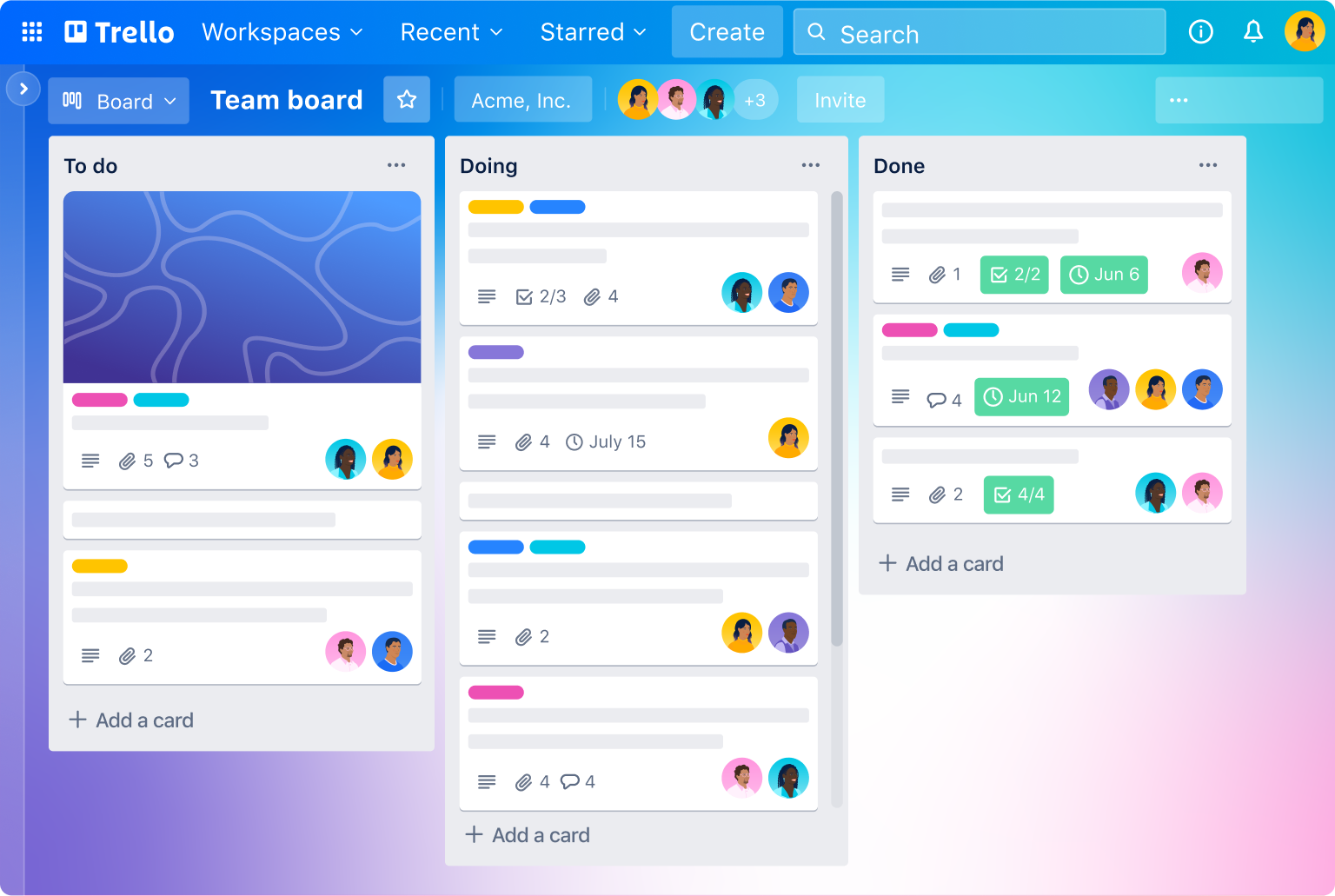
- Spark – Desktop eMail Client
- “the tools you need to focus, prioritize and organize your inbox. Build better email habits and nurture greater control over your workflow.”
Spark



Leave a Reply