Though it is, for lack of a better term, somewhat the pain-in-the-ass when it comes to writing Regular Expressions, Florian’s Notepad2, based on Scintilla, is the text editor I use more than any other, as it simply launches almost immediately (i.e. NOTE the syntax, where the paranthesis chars, as denote each RegEx atom, for compliance with Notepad2– not unlike sed, i believe and any descendent of the early Unix-based text processors– the parenthesis at each regex atom must be escaped.)
JAM’s Treesize + Florian’s Notepad2 + RegEx = bitchin’ .m3u!
The data as output by TreeSize (as configured on this author’s system) provides the following [ File Size in Bytes Last Access Last Change Creation Date]. I found this process to be quite efficient; completed in a matter of seconds (thanks to TreeSize and REgex), an otherewise quite tedious task.
Here, TreeSize afforded a consice report (with the meta-data appended, which i didn’t need; which would muff the .m3u, of course, so it had to be eliminated): all files of extension .AVI as exist in a singular container, indicated here in NTFS/ MS Windows form, as “G:”, where each line might appear as, for example C:\some\path\to\unholy\film\media\vts_01.avi 2011 (while the same could be done, of course, on another platform, using something more like, perhaps /media/container_name/.*\.avi
Matching Expression: Eliminate Meta Data
^\(G:.*\.avi\)\(.*\)$
Replacement Expression
Since all i needed to do was eliminate data appearing only after that data i needed, on each line, this was a simple problem to solve: match everything beyond the file extension, then replace only that atom which contained the target data, like so:\1
and viol-la! I’ve got a .m3u file, with 847 lines, including files in locations i’d never have thought to investigate otherwise.
Best wishes. Enjoy!

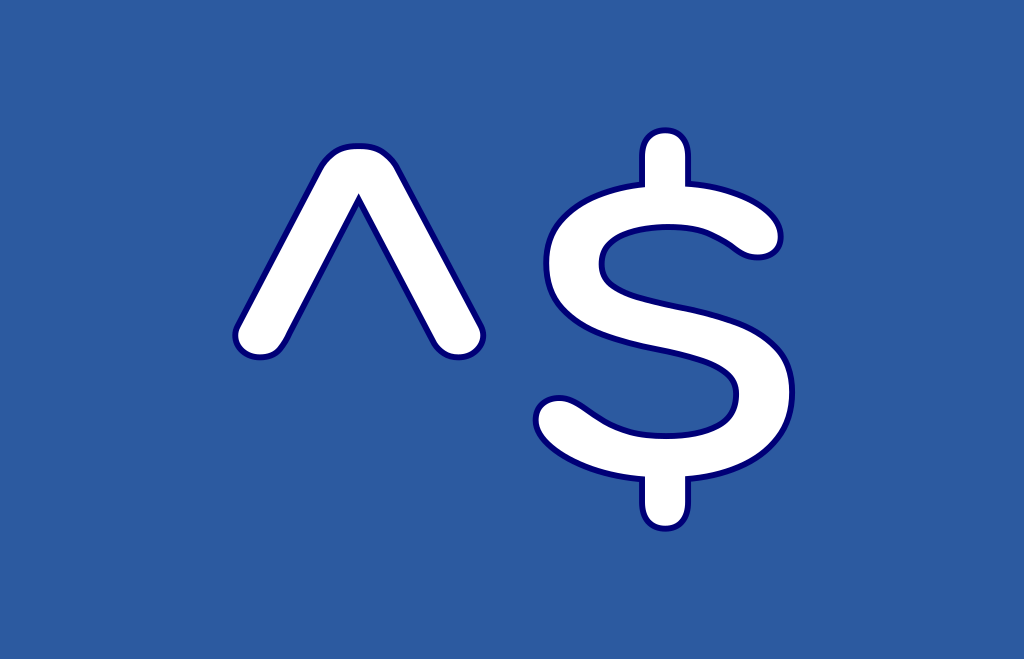

Leave a Reply